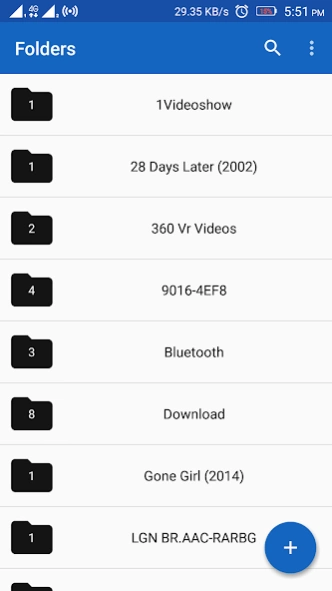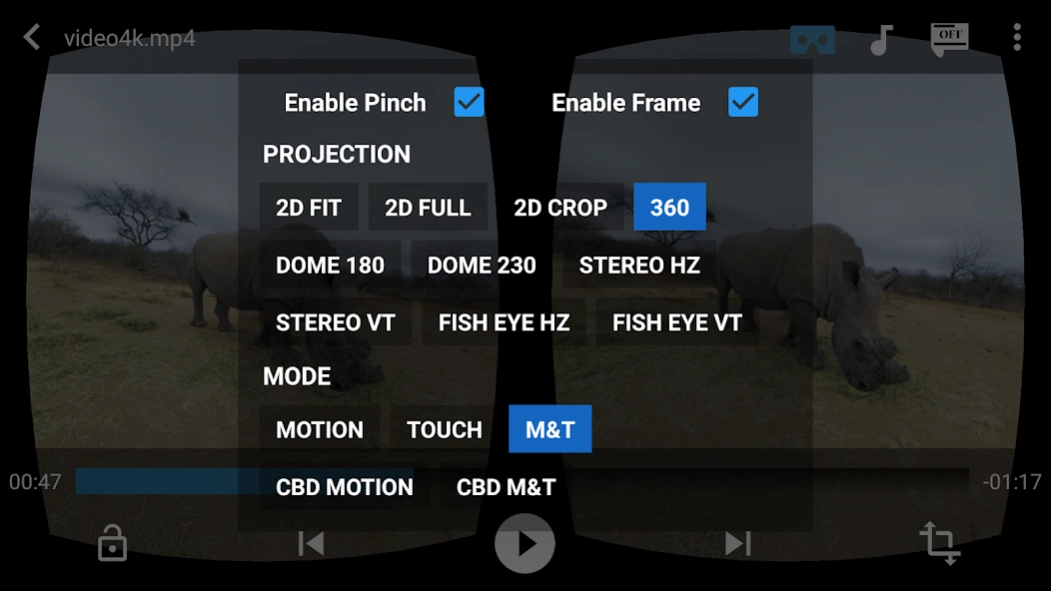VR Player Lite 1.5.0
Free Version
Publisher Description
VR Player Lite - Light-weight and easy to use VR Player with different format support
VR Player is a simple, small sized virtual reality player that lets you play videos of different video formats suitable for many VR devices like Google Cardboard, VR Box, Gear VR, ANT VR etc.
This VR player supports an easy to use search interface for quick access of videos and all the other important features like multiple audio support, different aspect ratio and provides a more optimised user interface.
Latest Features:
- Add subtitle support
- Head Tracker feature added
- Improved GestureControl
- Play video file directly from Gallery or File explorer
- New and Improved UI
- Improved timer option
- Resume previous video
- Multiple audio support added
- Best fit option added
- Improved user experience
- Supports Normal and SBS (Side by Side) mode
- Dynamic screen size
- Subtitle Support
- Lock Screen Support
- Lightweight and easy to use
- Screenshot support
Please feel free to contact us if you have any query or issue regarding our app. We appreciate your support and your suggestion helps us to build a better product.
About VR Player Lite
VR Player Lite is a free app for Android published in the Video Tools list of apps, part of Audio & Multimedia.
The company that develops VR Player Lite is Dushyant Mainwal. The latest version released by its developer is 1.5.0.
To install VR Player Lite on your Android device, just click the green Continue To App button above to start the installation process. The app is listed on our website since 2018-07-16 and was downloaded 12 times. We have already checked if the download link is safe, however for your own protection we recommend that you scan the downloaded app with your antivirus. Your antivirus may detect the VR Player Lite as malware as malware if the download link to com.dmsoft.vrplayerfree is broken.
How to install VR Player Lite on your Android device:
- Click on the Continue To App button on our website. This will redirect you to Google Play.
- Once the VR Player Lite is shown in the Google Play listing of your Android device, you can start its download and installation. Tap on the Install button located below the search bar and to the right of the app icon.
- A pop-up window with the permissions required by VR Player Lite will be shown. Click on Accept to continue the process.
- VR Player Lite will be downloaded onto your device, displaying a progress. Once the download completes, the installation will start and you'll get a notification after the installation is finished.